TECH
QUESTION
자주하는 질문답변 입니다.
Oracle
| 작성자 | 유건데이타 | 등록일 | 2015-05-13 |
| 제목 | CLOB COLUMN을 조회하는 방법 | ||
|---|---|---|---|
|
CLOB COLUMN을 조회하는 방법
========================== 1. CLOB Table 생성. SQL> create table clob1 (clobcol clob); Table created. 2. 문자열 데이터 입력. SQL> insert into clob1 values ('Oracle9i provides everything you need to deploy fast, scalable internet applications to run your business.'); 1 row created. SQL> insert into clob1 values ('Two products, Oracle9i Application Server and Oracle9i Database, deliver the industry highest performance, reliability and security.'); 1 row created. 3. CLOB COLUMN을 조회. SQL> select * from clob1 where clobcol like '%Oracle9i Application Server%'; 2 where clobcol like '%Oracle9i Application Server%' * ERROR at line 2: ORA-00932: inconsistent datatypes SQL> set long 10000 SQL> select * from clob1 where dbms_lob.instr(clobcol, 'Oracle9i Application Server')>0; CLOBCOL -------------------------------------------------------------------------------- Two products, Oracle9i Application Server and Oracle9i Database, deliver the industry highest performance, reliability and security. |
|||
| Comment | |||
|---|---|---|---|
| 등록된 코멘트가 없습니다. |