TECH
QUESTION
자주하는 질문답변 입니다.
Oracle
| 작성자 | 유건데이타 | 등록일 | 2015-05-18 |
| 제목 | CONTEXT TOP 10 ISSUES | ||
|---|---|---|---|
|
CONTEXT TOP 10 ISSUES
======================== Explanation ----------- 1. 프로시져 컴파일시 PLS-00201 과 "PL/SQL:Statement ignored" 에러의 발생하는 문제. Stored procedure 컴파일시 다음과 같은 메시지가 나올 경우 PLS-00201 : identifiier 'CTXSYS.CTX_QUERY' must be declared PL/SQL : Statement ignored ctxsys 유저에서 해당 사용자에게 CTX_QUERY 에 대한 execute 권한을 준다. -> grant execute on ctx_query to 2. UNIX에서 ps 명령으로 ctxsys 유저의 패스워드를 볼 수 있는 문제. Unix에서 ps 명령으로 보면 다음과 같이 ctxsys 유저의 패스워드를 볼 수 있다. /oracle/ora805/ctxsrv -user ctxsys/ctxsys -personality ... 이 경우 다음 password 파일을 사용하여 ctxsrv를 기동시키면 패스워드를 보이지 않게 할 수 있다. passwordfile.txt 파일에 ctxsys/ ctxsrv -personality QDM < passwordfile.txt & 3 Two Step Query 실행시 ORA-20000, DRG-10801, DRG10010 이 발생하는 문제. Two-Step ConText query를 실행하면 다음과 같이 error가 발생할 경우 exec ctx_query.contains('PROJ_DESC_POLICY','customer','RESULT4'); ERROR at line 1: ORA-20000: ConText error: DRG-10801: text query failed DRG-10010: REQUIRED COLUMN DOES NOT EXIST IN RESULT TABLE -> 이 error는 result table에 textkey2 column이 없기 때문에 나는 error 이다. composite textkey에 적절한 textkeyN를 가진 result table을 생성한다. 예) exec ctx_ddl.create_policy(policy_name=> 'Proj_desc_policy', colspec=>'tprojects.column',textkey=> 'proj,title'); Composite index가 'proj' 와 'title'의 두 column을 참조한다. create table result4(textkey,textkey2,score,conid); 4. 64k가 넘는 파일을 CTXLOAD로 올릴때 DRG-11514, DRG-11508, DRG-11505가 발생하는 문제. 64k가 넘는 파일을 ctxload로 올릴때 DRG-11514, DRG-11508, DRG-11505가 발생할 경우 ctxload command 에서 -longsize를 반드시 지정해 주어야 한다. 예) ctxload -user scott/tiger -table htmltable -load loadhtm2 -separate -longsize 100 5. Context Linguistics 서버 기동시 DRG-00100 및 "Server shutting down" 에러가 발생하는 문제. 설치할 때 context의 linguistic 설정이 완결되지 않아 발생한 문제로 다음 과같이 해결할 수 있다. cd $ORACLE_HOME/ctx/admin imp ctxsys/ctxsys file=ctxset.dmp full=y ignore=y 6. 다른 사용자가 생성한 테이블에 대해 select priviledge를 부여 받고도, 그 테이블에 대해 만든 policy로 structured query를 실행 할 경우 DRG-100[50801] 및 ORA-1031가 발생하는 문제. select priviledge 이외에 grant option을 받아야 한다. grant select on 7. 다른 사용자가 생성한 테이블에 만든 policy로 질의 실행시 ORA-20000, DRG-10801, DRG10502, ORA-06512 가 발생하는 문제. ERROR at line 1: ORA_20000: Context error: DRG-10801: text query failed DRG-10502: policy 'policy name' does not exist ORA-06512: at "CTXSYS.DRUE", line 180 ORA-06512: at "CTXSYS.CTX_QUERY", line 1417 ORA-06512: at line 1 이와 같은 에러 메시지가 뜰 경우 policy 및 index가 정상적으로 생성이 되었는지, 그리고 대상 table에 대한 select 권한을 부여 받았는지 확인해 본 다. 8. Policy 생성시 ORA-200000 과 DRG-10503 이 발생하는 문제. exec ctx_ddl.create_policy('POLICY_NAME', 'table.tablecolumn'); ORA-20000 DRG-10503 suitable textkey not found 이와 같은 에러가 발생할 경우 해당 테이블에 primary key를 지정해 주어야 한다. alter table 9. Context 사용자를 cascade 옵션을 사용해서 drop 한 후 context server를 기동시킬 때 DRG-50301,ORA-20000, DRG-11000, ORA-02292 가 발생하면서 기동이 되지 않는 문제. Context server 기동시 다음과 같은 에러메시지가 나오는 것은 사용자를 cascade option으로 drop 시켰기 때문이다. DRG-50301 Server error reading request queue ORA-20000 Context error DRG-11000 failed to perform recovery for a server or client ORA-02292 integrity constraint (%s.%s) violated -child record found 이것은 drop 된 context 사용자의 index, policy, preference가 계속 존재 하기 때문이다. 해결책은 drop된 사용자와 동일한 이름으로 user를 만들고, 기존에 부여된 role (ctxsys, ctxapp, ctxuser) 를 부여해 준 후, index, policy, reference를 순서대로 삭제해 주면 된다. 10. Policy 생성시 DRG-10537, ORA-06512 발생하는 문제. exec ctx_ddl.create_policy('POLICY_NAME', 'tablename.colname'); DRG-10537 textkey ORA-6512 at ctxsys.drue, line 110 ORA-6512 at ctxsys.drue, line 833 이 문제는 textkey가 시스템상에서 한계치인 64k를 넘어 설 경우 발생한다. exec ctx_ddl.create_policy(policy_name => 'POLICYNAME', colspec => 'tablename.colname', textkey => 'tablename.keycolname') 과 같이 명시적으로 primary key 컬럼을 지정해 주어 unique constraint를 가진 모든컬럼이 textkey에 포함되지 않도록 해 본다. |
|||
| Comment | |||
|---|---|---|---|
| 등록된 코멘트가 없습니다. |