TECH
QUESTION
자주하는 질문답변 입니다.
Oracle
| 작성자 | 유건데이타 | 등록일 | 2015-03-23 |
| 제목 | ORACLE9I NEW FEATURE : LOGMINER 의 기능과 사용방법 | ||
|---|---|---|---|
|
ORACLE9I NEW FEATURE : LOGMINER 의 기능과 사용방법
========================================== Purpose ------- Oracle 9i LogMiner 의 새로운 기능과 사용방법에 대해 알아보도록 한다. Explanation ----------- LogMiner 는 8I 에서부터 새롭게 제공하는 기능으로 Oracle 8 이상의 Redo log file 또는 Archive log file 분석을 위해 이용된다. 9I 에서는 기존 8I 에서 제공하던 기능을 모두 포함하고 그 외 새로운 점은 LogMiner 분석을 위해 dictionary 정보를 Flat file(output)로 생성이 가능하 였으나 9I 에서부터는 Flat file 과 함께 On line redo log 를 이용하여 dictionary 정보를 저장할 수 있게 되었고, Block corruption이 발생하였을 경우 해당 부분만 skip할 수 있는 기능이 추가되었다. 9I 에서의 New feature 를 정리하면 다음과 같다. 1. 9I New feature 1) DDL 지원 단, 9I 이상의 Redo/Archive log file만 분석 가능 : V$LOGMNR_CONTENTS 의 OPERATION column에서 DDL 확인 2) LogMiner 분석을 위해 생성한 dictioanry 정보를 online redo 에 저장 가능 : 반드시 Archive log mode 로 운영 중이어야 한다. : DBMS_LOGMNR_D.BUILD를 사용하여 dictionary file 생성 : 기존 Flat file 또는 Redo log 에 생성 가능 : 예) Flat file - SQL> EXECUTE dbms_logmnr_d.build (DICTIONARY_FILENAME => 'dictionary.ora' ,DICTIONARY_LOCATION => '/oracle/database' ,OPTIONS => DBMS_LOGMNR_D.STORE_IN_FLAT_FILE); 예) Redo log - SQL> EXECUTE dbms_logmnr_d.build (OPTIONS => DBMS_LOGMNR_D.STORE_IN_REDO_LOGS); 3) Redo log block corruption 이 발생하였을 경우 corruption 된 부분을 skip하고 분석 : 8I 에서 log corruption 발생 시 LogMiner 가 종료되고 분석 위해 다시 시도 : 9I 에서는 DBMS_LOGMNR.START_LOGMNR 의 SKIP_CORRUPTION option 으로 skip 가능 4) Commit 된 transaction 에 대해서만 display : DBMS_LOGMNR.START_LOGMNR 의 COMMITTED_DATA_ONLY option 5) Index clustered 와 연관된 DML 지원 (8I 제공 안 됨) 6) Chained and Migrated rows 분석 2. 제약 사항(9I LogMiner 에서 지원하지 않는 사항) 1) LONG and LOB data type 2) Object types 3) Nested tables 4) Object Refs 5) IOT(Index-Organized Table) 3. LogMiner Views 1) V$LOGMNR_CONTENTS - 현재 분석되고 있는 redo log file의 내용 2) V$LOGMNR_DICTIONARY - 사용 중인 dictionary file 3) V$LOGMNR_LOGS - 분석되고 있는 redo log file 4) V$LOGMNR_PARAMETERS - LogMiner에 Setting된 현재의 parameter의 값 4. LogMiner 를 이용하기 위한 Setup 1) LogMiner 를 위한 dictionary 생성(flatfile or on line redo log) 2) Archive log file or Redo log file 등록 3) Redo log 분석 시작 4) Redo log 내용 조회 5) LogMiner 종료 5. LogMiner Example 1) flatfile이 생성될 location을 확인 SQL> show parameter utl NAME TYPE VALUE ------------------------------------ ----------- ------------------------------ utl_file_dir string /home/ora920/product/9.2.0/smlee 2) dictionary 정보를 저장할 flatfile 정의 -> dictionary.ora 로 지정 SQL> execute dbms_logmnr_d.build - > (dictionary_filename => 'dictionary.ora', - > dictionary_location => '/home/ora920/product/9.2.0/smlee', - > options => dbms_logmnr_d.store_in_flat_file); PL/SQL procedure successfully completed. 혹은 utl 파라메터 설정없이.... - SQL> EXECUTE dbms_logmnr_d.build (OPTIONS => DBMS_LOGMNR_D.STORE_IN_REDO_LOGS); 3) logfile을 switch 하고 current logfile name과 current time을 기억한다. SQL> alter system switch logfile; System altered. SQL> select member from v$logfile, v$log 2 where v$logfile.group# = v$log.group# 3 and v$log.status='CURRENT'; MEMBER -------------------------------------------------------------------------------- /home/ora920/oradata/ORA920/redo02.log SQL> select current_timestamp from dual; CURRENT_TIMESTAMP --------------------------------------------------------------------------- 13-NOV-02 10.37.14.887671 AM +09:00 4) test를 위해 table emp30 을 생성하고 update -> drop 수행 SQL> create table emp30 as 2 select employee_id, last_name, salary from hr.employees 3 where department_id=30; Table created. SQL> alter table emp30 add (new_salary number(8,2)); Table altered. SQL> update emp30 set new_salary = salary * 1.5; 6 rows updated. SQL> rollback; Rollback complete. SQL> update emp30 set new_salary = salary * 1.2; 6 rows updated. SQL> commit; Commit complete. SQL> drop table emp30; select Table dropped. SQL> select current_timestamp from dual; CURRENT_TIMESTAMP --------------------------------------------------------------------------- 13-NOV-02 10.39.20.390685 AM +09:00 5) logminer start (다른 session을 열어 작업) SQL> connect /as sysdba Connected. SQL> execute dbms_logmnr.add_logfile ( - > logfilename => - > '/home/ora920/oradata/ORA920/redo02.log', - > options => dbms_logmnr.new) PL/SQL procedure successfully completed. SQL> execute dbms_logmnr.start_logmnr( - > dictfilename => '/home/ora920/product/9.2.0/smlee/dictionary.ora', - > starttime => to_date('13-NOV-02 10:37:44.434','DD_MON_RR HH24:MI:SS.FF'), - > endtime => to_date('13-NOV-02 10:39:20.435','DD_MON_RR HH24:MI:SS.FF'), - > options => dbms_logmnr.ddl_dict_tracking + dbms_logmnr.committed_data_only) PL/SQL procedure successfully completed. 6) v$logmnr_contents view를 조회 SQL> select to_char(timestamp,'yyyy/mm/dd hh24:mi:ss') "Time",SESSION_INFO, username, operation, sql_redo from v$logmnr_contents where username='ADMIN' and (seg_name = 'LOCMAST' or seg_name is null); TIMESTAMP USERNAME OPERATION SQL_REDO ---------------------------------------------------------------------------------------------------------- 13-NOV-02 10:38:20 HR START set transaction read write; 13-NOV-02 10:38:20 HR DDL CREATE TABLE emp30 AS SELECT EMPLOYEE_ID, LAST_NAME, SALARY FROM HR.EMPLOYEES WHERE DEPARTMENT_ID=30; 13-NOV-02 10:38:20 HR COMMIT commit; 13-NOV-02 10:38:50 HR DDL ALTER TABLE emp30 ADD (new_salary NUMBER(8,2)); 13-NOV-02 10:39:02 HR UPDATE UPDATE "HR"."EMP30" set "NEW_SALARY" = '16500' WHERE "NEW_SALARY" IS NULL AND ROWID ='AAABnFAAEAALkUAAA'; 13-NOV-02 10:39:02-10 HR DDL DROP TABLE emp30; 7) logminer 를 종료한다. SQL> execute dbms_logmnr.end_logmnr PL/SQL procedure successfully completed. Reference Documents ------------------- Note. 148616.1 col TIMESTAMP format a20 col USERNAME format a5 col JOB_NEW format a20 col JOB_OLD format a20 col OPERATION format a9 select TO_CHAR(TIMESTAMP,'DD-MON-YYYY HH24:MI:SS') TIMESTAMP, USERNAME, SQL_UNDO JOB_OLD, SQL_REDO JOB_NEW, OPERATION from v$logmnr_contents where SEG_OWNER = 'SCOTT' AND SEG_NAME = 'EMP' order by SCN,TIMESTAMP; 출처 : 정확히 알수 없음, 문제될시 삭제하겠음. 아래의 내용은 메타링크 내용입니다. =================================================================================== 제목: Oracle9i LogMiner New Features 문서 ID: 공지:148616.1 유형: BULLETIN 마지막 갱신 날짜: 12-AUG-2002 상태: PUBLISHED PURPOSE This note introduces the new LogMiner features/enhancements available in Oracle9i. SCOPE & APPLICATION This note assumes the reader has an understanding of the basic functionality of LogMiner in Oracle8i. Oracle9i LogMiner New Features: =============================== ------------------------------------------------- New Dictionary Options ------------------------------------------------- In Oracle8i, there was only one option for the LogMiner dictionary which was to export the dictionary to a flat file. In Oracle9i, there are now three options: A. Export to a flat file --------------------- 1. Make sure UTL_FILE_DIR is set in your init.ora file. For example: UTL_FILE_DIR=/oracle/logminer 2. Use the DBMS_LOGMNR_D package to build the dictionary. To ensure that the dictionary contains a consistent snapshot, ensure there are no DDL operations occuring during the build process. SQL> execute DBMS_LOGMNR_D.BUILD('dictionary.ora', '/oracle/logminer', - > options => dbms_logmnr_d.store_in_flat_file); 3. Use the DBMS_LOGMNR.ADD_LOGFILE procedure to create the list of logs to analyzed: SQL> execute DBMS_LOGMNR.ADD_LOGFILE('/ora/ora901/oradata/V901/redo01.log',- > options => dbms_logmnr.new); SQL> execute DBMS_LOGMNR.ADD_LOGFILE('/ora/ora901/oradata/V901/redo02.log',- > options => dbms_logmnr.addfile); 4. Start the log analysis, specifying the dictionary file you just created: SQL> execute DBMS_LOGMNR.START_LOGMNR(dictfilename => - > '/oracle/logminer/dictionary.ora'); B. Export to the redo log files ---------------------------- To export the LogMiner dictionary to the redo log files, the following restrictions exist: - DBMS_LOGMNR_D.BUILD must be run on an Oracle9i database - The database must be in archivelog mode - The COMPATIBLE parameter value must be set to 9.0.X - The dictionary must belong to the same database as the redo logs to be analyzed - No DDL is allowed during the dictionary extraction SQL> execute DBMS_LOGMNR_D.BUILD(options => - > dbms_logmnr_d.store_in_redo_logs); Note that the build process generates extra redo. 1. Use the DBMS_LOGMNR.ADD_LOGFILE procedure to add the logs to be analyzed 2. Start the log analysis: SQL> execute DBMS_LOGMNR.START_LOGMNR(options => - > dbms_logmnr.dict_from_redo_logs); LogMiner expects to find a dictionary in the redo log files specified with DBMS_LOGMNR.ADD_LOGFILE. Display the V$LOGMNR_LOGS view to list the redo logs that contain the dictionary. C. Use the online data dictionary ------------------------------ To instruct LogMiner to use the database data dictionary, simply provide this option to the DBMS_LOGMNR.START_LOGMNR procedure after adding the logs to be analyzed. No dictionary build is done. SQL> execute DBMS_LOGMNR.START_LOGMNR(options => - > dbms_logmnr.dict_from_online_catalog); ------------------------------------------------- DDL Tracking ------------------------------------------------- A. LogMiner automatically records the SQL statement used for a DDL operation as such, so that operations like a DROP/ALTER/CREATE table can be easily tracked. In Oracle8i, only the internal operations to the data dictionary are recorded and it is difficult to track these operations (A DROP table results in several DML statements against the data dictionary). B. By specifying the DBMS_LOGMNR.DDL_DICT_TRACKING option when starting LogMiner, the LogMiner internal dictionary is updated if a DDL event is found in the redo log files. This allows the SQL_REDO in V$LOGMNR_CONTENTS to accurately display information for objects that are modified by user DML statements after LogMiner dictionary is built. This option is not valid with the DICT_FROM_ONLINE_CATALOG option. 1. Build the dictionary: SQL> execute DBMS_LOGMNR_D.BUILD('dictionary.ora','/database/9i/logminer'); 2. Alter the table to add a column : SQL> alter table test add(c4 number); 3. Add the log which contains the ALTER statement: SQL> execute DBMS_LOGMNR.ADD_LOGFILE(logfilename => - > '/database/9i/arch/1_683.dbf', - > options => dbms_logmnr.new); 4. Start the log analysis: => Without the DDL_DICT_TRACKING option: SQL> execute DBMS_LOGMNR.START_LOGMNR(dictfilename => - > '/database/9i/logminer/dictionary.ora'); V$LOGMNR_CONTENTS.SQL_REDO contains: insert into "SCOTT"."TEST"("COL 1","COL 2","COL 3","COL 4") values (HEXTORAW('c102'),HEXTORAW('c103'),HEXTORAW('c104'),HEXTORAW('c105')); => With the DDL_DICT_TRACKING option: SQL> execute DBMS_LOGMNR.START_LOGMNR(dictfilename => - > '/database/9i/logminer/dictionary.ora', - > options => dbms_logmnr.ddl_dict_tracking); V$LOGMNR_CONTENTS.SQL_REDO contains: insert into "SCOTT"."TEST"("C1","C2","C3","C4") values ('1','2','3','4'); Note: You must be sure that you have included the log which contains the DDL statement in the logs to be analyzed with DBMS_LOGMNR.ADD_LOGFILE. ------------------------------------------------- Skip Past Redo Log Corruption ------------------------------------------------- Oracle9i LogMiner allows you to skip a log corruption in the redo log being analyzed and continue. This does not work if the block corrupted is in the header of the redo log. The INFO column of v$logmnr_contents contains information regarding the corrupt blocks skipped by LogMiner. SQL> execute DBMS_LOGMNR.START_LOGMNR(options => - > dbms_logmnr.skip_corruption); ------------------------------------------------- Ability to Record Only Committed Transactions ------------------------------------------------- Oracle9i LogMiner allows users to see only transactions that have been committed. Transactions are returned in commit order. SQL> execute DBMS_LOGMNR.START_LOGMNR(options => - > dbms_logmnr.committed_data_only); ------------------------------------------------- Support for Chained/Migrated Rows ------------------------------------------------- Oracle9i LogMiner accurately reflects the sql_redo and sql_undo in V$LOGMNR_CONTENTS for DML on chained and migrated rows. ------------------------------------------------- Support for Clustered Tables ------------------------------------------------- Oracle9i LogMiner accurately reflects the sql_redo and sql_undo in V$LOGMNR_CONTENTS for DML on clustered tables. ------------------------------------------------- Direct Path Insert Logging ------------------------------------------------- Direct path inserts are logged as a series of individual inserts in V$LOGMNR_CONTENTS. The operation column is set to DIRECT INSERT. ------------------------------------------------- Supplemental Logging ------------------------------------------------- Oracle9i has the ability to log columns in the redo which are not actually changed as part of the DML statements. This is useful for maintaining copies of tables on other databases. Prior to 9i, LogMiner only returned the columns which were changed and identified the row with a WHERE clause with a ROWID. But, ROWIDs are not portable to other databases so it was not possible to extract SQL using LogMiner which could be used on other databases. The ROWID is still included in V$LOGMNR_CONTENTS.sql_redo, but can be removed if necessary. There are two types of supplemental logging: database and table. *** Database supplemental logging Database supplemental logging allows you to specify logging of primary keys, unique indexes or both. With this enabled, whenever a DML is performed, the columns involved in the primary key or unique index are always logged even if they were not involved in the DML. To turn on database-wide supplemental logging for both primary keys and unique indexes, execute the following: SQL> ALTER DATABASE ADD SUPPLEMENTAL LOG DATA (PRIMARY KEY, UNIQUE INDEX) COLUMNS; This only takes effect for statements which have not yet been parsed. It also invalidates all DML cursors in the cursor cache and therefore has an effect on performance until the cache is repopulated. 1. The EMP table has a primary key defined on the EMPID column. --> If supplemental logging is turned on for primary key columns, then any update to EMP logs the EMPID column. SQL> select * from emp; EMPID SAL ---------- ---------- 10 100000 SQL> update emp set sal=150000; 1 row updated. --> Without supplemental logging, V$LOGMNR_CONTENTS.sql_redo contains: update "SCOTT"."EMP" set "SAL" = '150000' where "SAL" = '100000' and ROWID ='AAABOaAABAAANZ/AAA'; But, with the log group test_always defined above, V$LOGMNR_CONTENTS.sql_redo contains: update "SCOTT"."EMP" set "SAL" = '150000' where "EMPID" = '10' and "SAL" ='100000' and ROWID = 'AAABOaAABAAANZ/AAA'; 2. To turn off the supplemental logging, execute the following: SQL> ALTER DATABASE DROP SUPPLEMENTAL LOG DATA; *** Table-level supplemental logging Table-level supplemental logging allows users to define log groups and specify which columns are always logged in the redo stream. It is done on a table-by-table basis. The ALWAYS keyword is used to indicate that if a row is updated, all columns in the group are logged. If ALWAYS is not used, the columns in the log group are logged when at least one of the columns in the group is updated. You can define a log group using either CREATE TABLE or ALTER TABLE. 1. Create a table with a log group: SQL> CREATE TABLE test_log(c1 number, c2 number, c3 number, SUPPLEMENTAL LOG GROUP test_always(c1,c2) always); SQL> select * from test_log; C1 C2 C3 ---------- ---------- ---------- 1 2 3 2. Update a column that does not belong to the log group: SQL> update test_log set c3=99; 1 row updated. --> Without supplemental logging, v$logmnr_contents.sql_redo contains: update "SCOTT"."TEST_LOG" set "C3" = '99' where "C3" = '3' and ROWID = 'AAABOZAABAAANZ6AAA'; --> With the log group test_always defined above, V$LOGMNR_CONTENTS.sql_redo contains: update "SCOTT"."TEST_LOG" set "C3" = '99' where "C1" = '1' and "C2" = '2' and "C3" = '3' and ROWID = 'AAABOZAABAAANZ6AAA'; 3. Define another log group: SQL> alter table test_log 2 add supplemental log group test_sometimes(c1,c2); 4.1 Update a column that belongs to the log group: SQL> update test_log set c2=10; 1 row updated. V$LOGMNR_CONTENTS.sql_redo contains: update "SCOTT"."TEST_LOG" set "C2" = '10' where "C1" = '1' and "C2" = '2' and ROWID = 'AAABLtAABAAANYgAAA'; 4.2 Update a column that does not belong to the log group: => no information is logged. 5. There are 2 sets of views for log groups: ALL_/USER_/DBA_LOG_GROUPS - log group definitions on tables ALL_/USER_/DBA_LOG_GROUP_COLUMNS - columns that are specified in a log group 6. To drop a log group, issue an ALTER TABLE: SQL> ALTER TABLE test_log DROP SUPPLEMENTAL LOG GROUP test_always; ------------------------------------------------------------------- DBMS_LOGMNR.MINE_VALUE and DBMS_LOGMNR.COLUMN_PRESENT Functions ------------------------------------------------------------------- These functions allow you to access the actual data in columns from the redo log files being analyzed and perform more detailed analysis than is possible with just the columns available in v$logmnr_contents. A. DBMS_LOGMNR.MINE_VALUE returns the specified value of the first parameter (either redo_value or undo_value) for the column name specified in the second parameter. Example: To return update statements executed against SCOTT.EMP which changed SAL to more than twice its original value, the following SQL could be used: SQL> SELECT sql_redo FROM v$logmnr_contents WHERE dbms_logmnr.mine_value(redo_value,'SCOTT.EMP.SAL') > 2*dbms_logmnr.mine_value(undo_value,'SCOTT.EMP.SAL') AND operation='UPDATE'; B. DBMS_LOGMNR.COLUMN_PRESENT returns 1 if the specified column is contained in a redo record and 0 if it is not. Note: COLUMN_PRESENT returns a 1 not only if the column was involved in a DML, but also if the column is logged as a result of being part of an identification key or a logging group. C. MINE_VALUE can return a NULL in two scenarios: 1. The redo record contains the column and its value is actually NULL. 2. The redo record does not contain the column. So, COLUMN_PRESENT can be used to supplement the MINE_VALUE function to identify NULLs which are the result of a DML which changed the column to NULL vs. a NULL indicating a column was not present in the redo log. Example: To select redo values for the SAL column and filter out the case where SAL is not present in the redo, the following SQL could be used: SQL> SELECT dbms_logmnr.mine_value(redo_value,'SCOTT.EMP.SAL') FROM v$logmnr_contents WHERE dbms_logmnr.mine_value(redo_value,'SCOTT.EMP.SAL') is NOT NULL OR (dbms_logmnr.mine_value(redo_value,'SCOTT.EMP.SAL') is NULL AND dbms_logmnr.column_present(redo_value,'SCOTT.EMP.SAL')=1); These functions do not support LONG, LOB, ADT or COLLECTION data types. References: ----------- Oracle9i Administrator's Guide Oracle9i Supplied PL/SQL Packages Reference @ Note 160534.1 ORA-01336 or ORA-01309 When Creating the Logminer Dictionary Note 139410.1 ORA-1330 Extracting the Dictionary with LogMiner Bug 1897764 LOGMINER THROWS ORA-1332: INTERNAL LOGMINER DICTIONARY ERROR FROM START_LOGMNR =================================================================================== |
|||
| Comment | |||
|---|---|---|---|
| 등록된 코멘트가 없습니다. |